
Apple updates the operating system for the iPhone around once a year, and with each update comes a number of improved and new features. Recently, the latest version of iOS was launched in the market, iOS 15 and it has become popular very quickly among all iPhone users.
The most recent version of Apple’s iPhone operating system, iOS 15, has a number of significant features over earlier features. All iphone users need to learn all the latest features of iOS 15. Therefore, we have given a list of top features of iOS 15 in this article for all those who are unaware of the latest features.
Check Out All Excellent and New Features of iOS 15
The newest iPhone operating system, iOS 15, was first introduced by Apple in June 2021 and made available for download on September 20, 2021, for all iPhone owners to install. It bought numerous new features, security updates, and improvements to the user interface. You can install the update if your iPhone can support this latest version.
After using the most recent features of iOS 15, iPhone owners feel as if they are using a completely new and more advanced smartphone. We have outlined everything about the latest and useful features of iOS 15 that all the iPhone users should know. So, have a look at all the greatest features of iOS 15 that are listed below.
1. Better Facetime Calls

Better facetime calls are the most interesting feature of iOS 15. Now it is possible to use FaceTime for more than just face-to-face meetings with iOS 15. With iOS 15, FaceTime makes it simpler and smoother for users to talk to people, and conversations have become more natural.
Also, with the new portrait option in FaceTime, iPhone users may now conceal their surroundings and focus on themselves during video calls. A new grid view option has also come with FaceTime that enables users to see more people simultaneously in a video call. Hence, there is no doubt that better facetime calls are the most useful features of iOS 15.
2. Shareplay Option

The shareplay option is the most excellent feature of iOS 15 that has made this version the favorite version among all iPhone users. Users can watch movies, web series, or anything else episodes on a large screen while chatting on FaceTime with the help of the SharePlay option.
Simply initiate a FaceTime call to accomplish that, and then press the SharePlay icon in the top right corner of your iPhone’s screen. Tap Share My Screen in the pop-up window and then you can enjoy watching videos and chatting in FaceTime at the same time.
3. An Excellent Browsing Experience with Safari
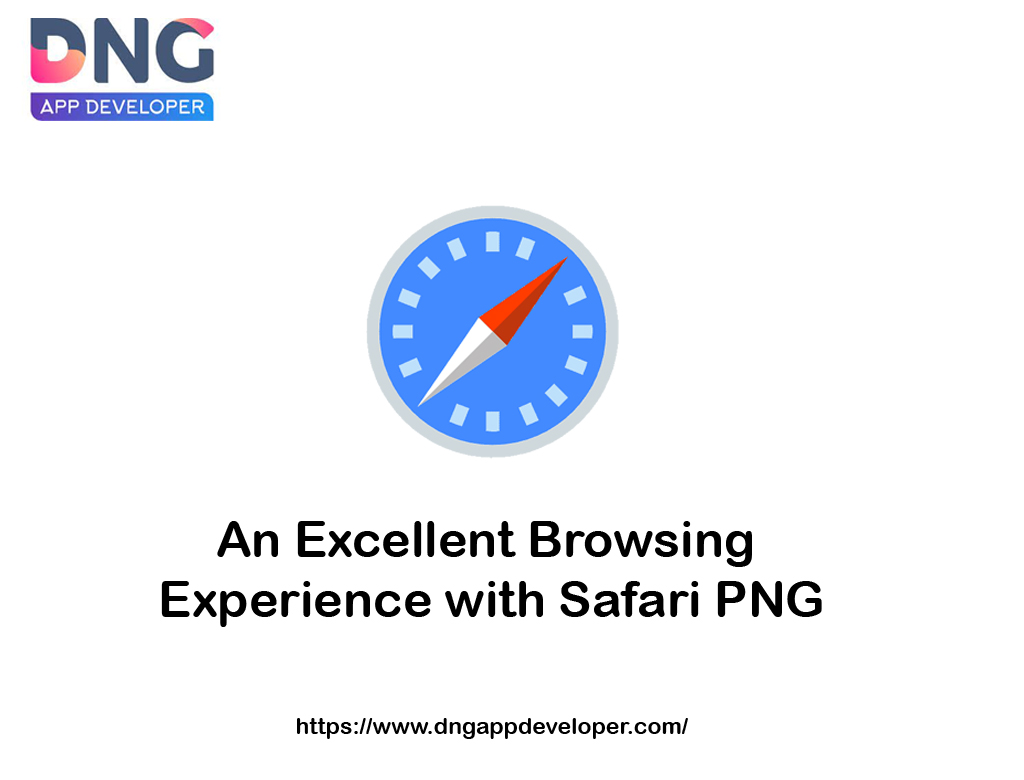
Safari receives a new look that puts content in the foreground and makes controls more reachable with one hand. Users can quickly slide between tabs with the use of a new, lightweight, and portable tab bar. Safari has become better and more useful in iOS 15.
4. Stronger Privacy Features
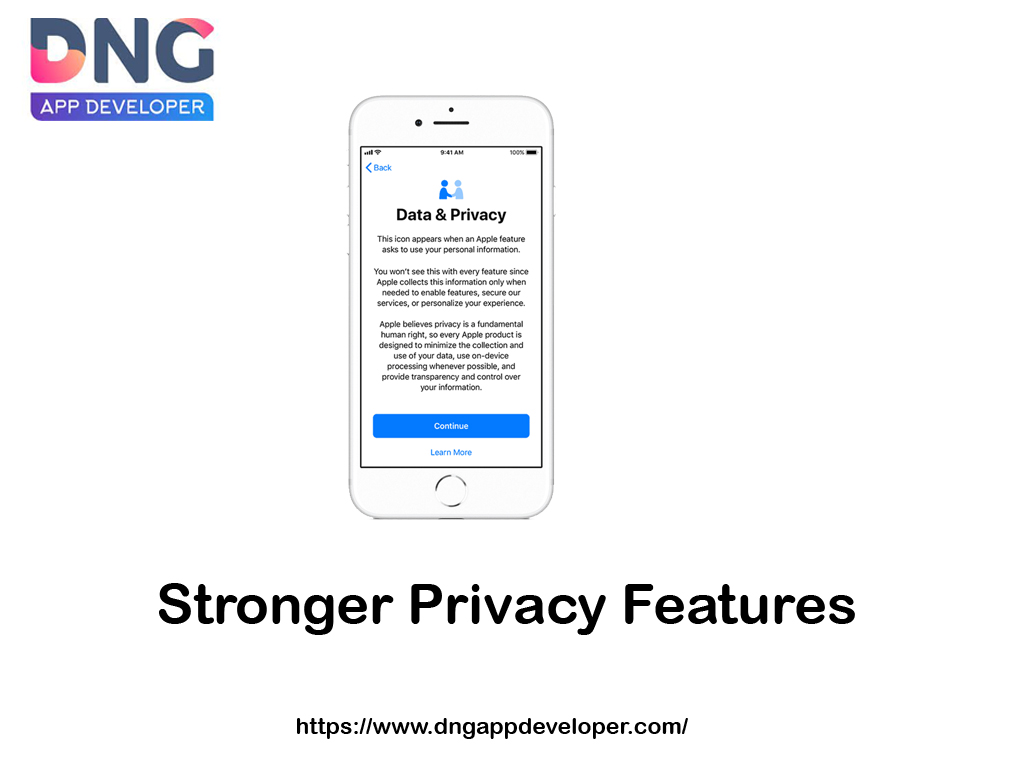
Stronger privacy features are one of the most significant features of iOS 15 that help safeguard user data. By obscuring IP addresses, Mail Privacy Protection prevents senders from understanding whether any email is opened and prevents them from learning a user’s location or using it to create a profile of them. Hence, with the help of this great feature of iOS 15, iPhone users can safely use their smartphones without any risk.
5. Focus Feature
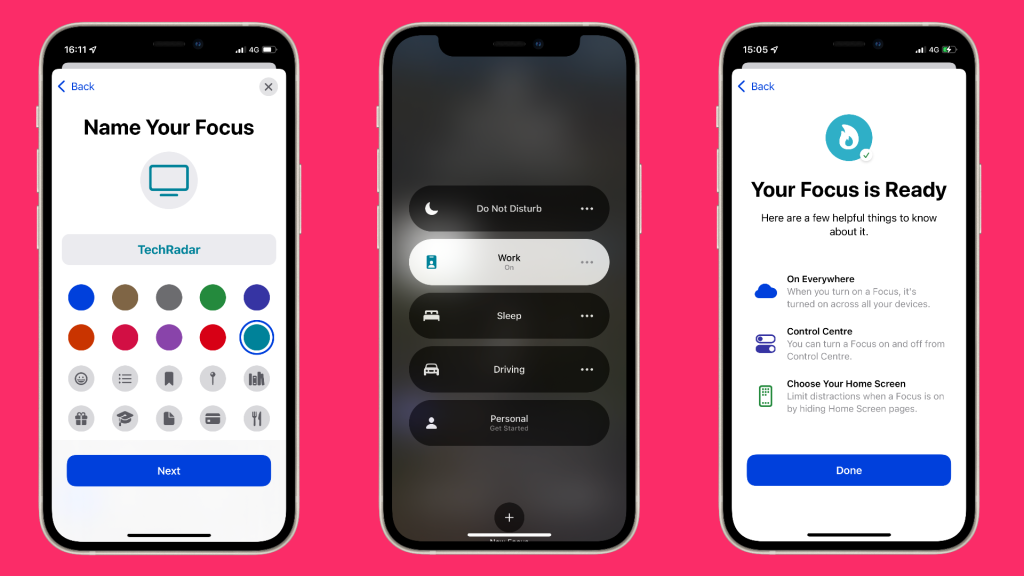
One of the latest features of iOS 15 is Focus which enables users to limit notifications based on what they want to concentrate on at any given time. A user’s status in Messages will be visible to other users when their Focus is preventing incoming alerts.
Using on-device intelligence, iOS will recommend a Focus for certain situations, such as work hours. Users can also design a personalized Focus in iOS 15 version.
6. Live Text
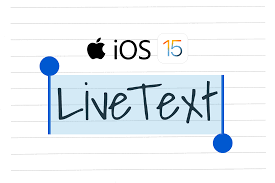
Despite using older technologies, this is one of the most interesting features of iOS 15. The phone will be able to automatically launch the phone app when you aim it at a sign that contains a phone number. The text in an image can be converted by the Camera app into real text that you can copy and paste. Additionally, you may conduct image-based searches to learn more about, say, artists or entertainers.
Obtain Latest iOS Application for Your Next Project from The Top iOS App Development Company in Surat
Want to obtain a powerful and user-friendly iOS application for your next project? Then contact DNG App Developer without any further delay. This Surat-based app development agency is an eminent name in the app development industry. We have a proficient app development team who creates excellent iOS apps with cutting-edge technology and the latest features. Contact us and obtain the latest and most efficient iOS app at a cheaper rate.


